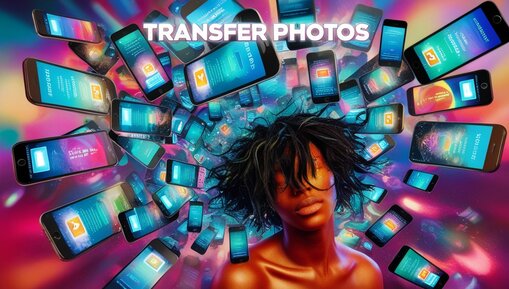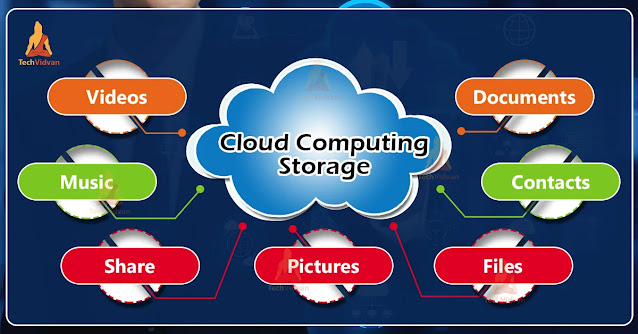What is the difference between All-in-One PCs, Desktops, and Laptops?
difference between All-in-One PCs, Desktops, and Laptops
All-in-One PC, desktop, or laptop – which is the best for you? Discover the key factors to consider when choosing the right computer for your needs, from portability to performance.”. However, we can say that very few homes have an All-in-One PC. Computers play a vital role in education and professional tasks today, but it’s challenging to determine which type of computer is the “best,” as the right choice depends on your specific needs and preferences. So, which type of computer should we buy? When deciding between an All-in-One PC, laptop, or desktop, several factors should be considered:
All-in-One PC:
These computers have a monitor and computer components built into a single unit, so they take up less space and are easier to set up. They are generally more portable than desktop computers but not as portable as laptops. An All-in-One PC is a good option for users who want a compact and stylish computer that can be used for various tasks.
Laptop:
Laptops are portable computers designed to be used on the go. They are smaller and lighter than desktop computers and typically have longer battery life. Laptops are a good option for users who need a computer they can carry while traveling or moving around.
Desktop Computer:
Desktop computers are larger than laptops and All-in-One PCs, and they are not as portable. They are an excellent option for users who want a powerful and customizable computer for tasks such as gaming, video editing, and graphic design. Desktop computers are generally more expensive than laptops and All-in-One PCs, but they offer better performance.
Ultimately, the best type of computer for you depends on your needs and budget. It can be helpful to think about how you will use the computer and which features are most important to you. Do you have any other questions? Here are some additional points to consider when deciding between an All-in-One PC, laptop, or desktop:
Display Size:
All-in-One PCs and desktop computers typically have larger displays compared to laptops, which can be beneficial for tasks like watching movies or giving presentations. On the other hand, laptops are more portable and can be used in different locations.
Upgradability:
Desktop computers are generally more upgradable than laptops and All-in-One PCs. This means you can easily add more memory, storage, or a faster processor to a desktop computer, while upgrading these components in laptops or All-in-One PCs can be more difficult or impossible.
Price:
Laptops and All-in-One PCs are generally more expensive than desktop computers. However, it’s important to note that there is a wide range of prices for each type of computer, depending on the specific features and specifications you need.
Portability:
As mentioned earlier, laptops and All-in-One PCs are generally more portable than desktop computers. Laptops are the most portable option, as they can easily fit into a backpack or suitcase. All-in-One PCs are less portable because they are larger and heavier, but still easier to move than a desktop computer.
Performance:
Desktop computers offer the best performance, as they can be equipped with more powerful processors, more memory, and more storage compared to laptops and All-in-One PCs. However, high-performance laptops and All-in-One PCs are also available.
Form Factor:
All-in-One PCs and laptops have a more compact form factor than desktop computers, which can be an advantage if you have limited space at home or in the office. On the other hand, desktop computers can be placed on a desk or a separate computer table and are less likely to be bumped or knocked over.
Touchscreen:
Some All-in-One PCs and laptops come with touchscreens, which can be convenient for tasks such as browsing the web, playing games, and creating documents. On the other hand, desktop computers typically do not come with touchscreens.
Keyboard and Mouse:
All-in-One PCs and desktop computers come with a keyboard and mouse, which can be easier to use for certain tasks compared to a laptop’s built-in touchpad. However, laptops are more convenient if you need a portable keyboard and mouse, as you can easily carry them with you when traveling.
Heat and Noise:
Desktop computers generate more heat and noise compared to laptops and All-in-One PCs because they have more powerful components and larger fans. If you are sensitive to heat or noise, or if you work in a quiet environment, you might consider a laptop or All-in-One PC.
People are also searching for:
- What’s the difference between a desktop and a laptop?
- How does an All-in-One PC work?
- What’s the difference between a desktop and an All-in-One PC?