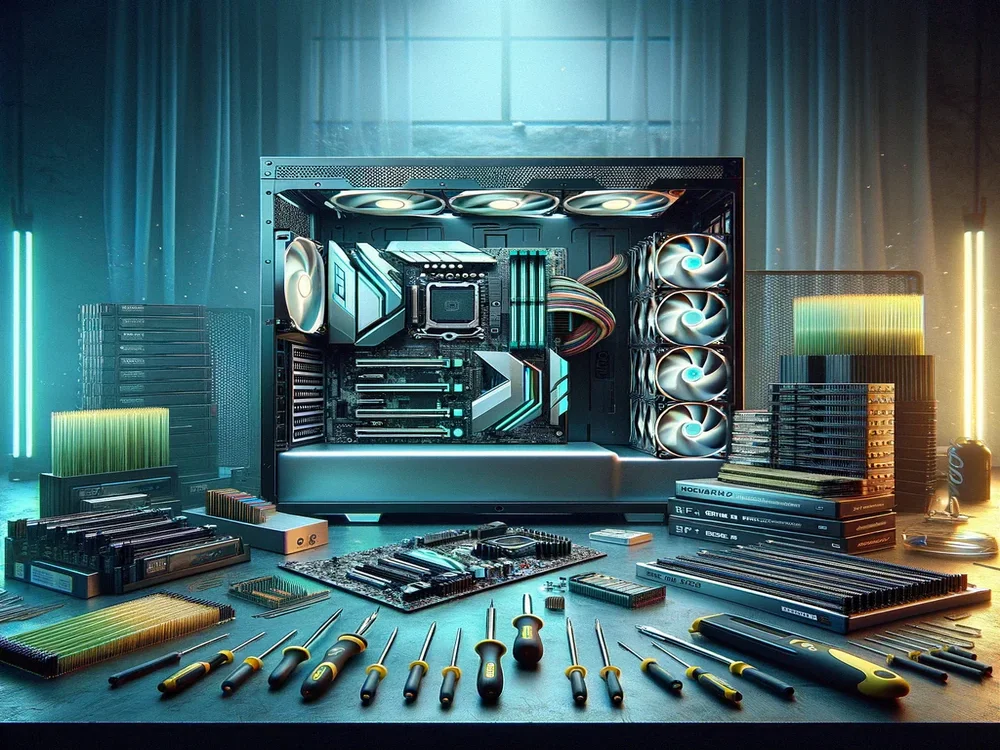Introduction
Building a high-performance PC doesn’t have to break the bank. With careful planning and smart component selection, you can create a powerful machine that can handle demanding tasks like gaming, video editing, and 3D rendering. In this guide, we’ll explore the key components, budget-friendly options, and tips to help you build an affordable, high-performance PC.

Key Components and Considerations
-
Processor (CPU):
- The brain of your PC.
- Budget-friendly options: Intel Core i5 or AMD Ryzen 5 series.
- Example: Intel Core i5-12400F
- Price: Around $200
-
Graphics Card (GPU):
- Handles graphics-intensive tasks like gaming and video editing.
- Budget-friendly options: NVIDIA GeForce GTX 1660 Super or AMD Radeon RX 6600 XT.
- Example: NVIDIA GeForce GTX 1660 Super
- Price: Around $250
-
Motherboard:
- The backbone of your PC, connecting all components.
- Choose a motherboard compatible with your CPU and RAM.
- Budget-friendly options: Consider micro-ATX or ATX motherboards with good features and reasonable pricing.
-
RAM (Random Access Memory):
- Essential for multitasking and running demanding applications.
- Aim for 16GB or more.
- Budget-friendly options: DDR4 RAM kits.
-
Storage:
- SSD (Solid State Drive): Faster boot times and application loading.
- HDD (Hard Disk Drive): More affordable for bulk storage.
- Consider a combination of both for optimal performance and cost.
-
Power Supply Unit (PSU):
is a crucial component in electronic devices and computer systems that converts electrical energy from a source, such as a wall outlet, into the appropriate voltage, current, and form required to power the internal components.
Key Functions of a PSU:
-
-
- Voltage Conversion: Converts AC (alternating current) from the power source to DC (direct current) used by the device.
- Voltage Regulation: Ensures a steady and consistent power supply to components, avoiding fluctuations that could damage them.
- Power Distribution: Distributes power to various parts of the system, such as the motherboard, CPU, GPU, storage devices, and peripherals.
- Protection: Provides safeguards against overvoltage, undervoltage, short circuits, and power surges to prevent hardware damage.
-
Building Your PC: A Step-by-Step Guide
- Research and Planning:
- Define your budget and performance goals.
- Research compatible components and their prices.
- Create a parts list.
- Component Selection:
- Choose components based on your budget and performance needs.
- Consider future-proofing by opting for components with upgrade potential.
- Assembling the PC:
- Follow a detailed build guide or tutorial.
- Take your time and be careful to avoid damaging components.
- Connect the power supply, motherboard, CPU, RAM, storage drives, and graphics card.
- Installing the Operating System:
- Use a USB drive to install your preferred operating system (e.g., Windows, Linux).
- Driver Installation:
- Install the latest drivers for your motherboard, graphics card, and other components.
- Testing and Optimization:
- Run benchmarks and stress tests to ensure optimal performance.Tweak settings in the BIOS and operating system for better performance.
Tips for Building an Affordable, High-Performance PC
- Shop Around: Compare prices from different retailers to find the best deals.
- Consider Used Components: High-quality used components can be a cost-effective option.
- DIY or Pre-Built: Decide if you want to build your own PC or purchase a pre-built system.
- Cooling: Invest in a good cooling solution to prevent overheating and maintain performance.
- Cable Management: Proper cable management improves airflow and aesthetics.
- Regular Maintenance: Keep your PC clean and dust-free to ensure optimal performance.
Conclusion
Building a high-performance PC on a budget is entirely possible with careful planning and component selection. By following the tips and guidelines in this guide, you can create a powerful machine that meets your needs without breaking the bank. Remember, the key to success is to balance performance and affordability to achieve the best possible outcome.
Additional Tips:
- Utilize Online Resources: Websites like PCPartPicker can help you compare prices and compatibility.
- Join Online Communities: Forums and communities can provide valuable advice and troubleshooting tips.
- Don’t Be Afraid to Experiment: Try different configurations and settings to find the optimal performance for your specific needs.
- Stay Updated: Keep your system up-to-date with the latest drivers and software to ensure peak performance.