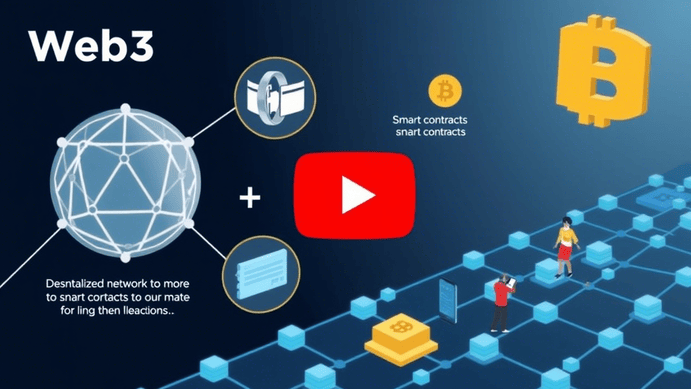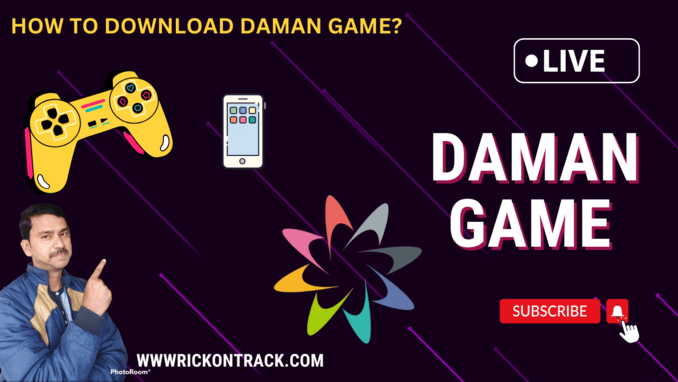WiFi Extender: Boost Your Internet Signal Effortlessly
Why Use a WiFi Extender?
A WiFi extender helps amplify your router’s signal, ensuring better coverage in areas where the signal strength is weak or non-existent. For me, it resolved the issue of poor connectivity in my bedroom, which was far from the router. It’s like having an extra hand extending the reach of your internet connection.
How Does a WiFi Extender Work?
WiFi extenders work by picking up your router’s signal and rebroadcasting it to other parts of your home. It essentially creates a second network that mirrors your original one, boosting the signal in hard-to-reach areas.
I was amazed by how simple the installation process was. Most WiFi extenders, including the one I used, involve:
- Plugging the device into a power socket near the router.
- Syncing it with the router using the WPS button or a companion app.
- Placing the extender halfway between the router and the dead zone.
What is a WiFi Extender and Why Do You Need It?
A WiFi extender, also called a WiFi booster or repeater, is a device designed to amplify your existing router’s signal and extend it to areas with weak connectivity.
For me, the issue was a poor signal in my bedroom and on the balcony. Moving my router wasn’t an option, so I decided to try a WiFi extender. Within minutes, I noticed a remarkable improvement in signal strength. Suddenly, the areas that were once “dead zones” became perfectly functional internet hotspots.
Best WiFi Extenders in the Market
- TP-Link AC750 WiFi Range Extender
- Price: ₹1,899 (approx.)
- Features: Dual-band, compact design, and compatible with most routers.I liked this one for its easy installation and strong performance.

- Netgear EX3700 WiFi Range Extender
-
- Price: ₹2,499 (approx.)
- Features: Coverage up to 1000 sq. ft., supports 15 devices, and dual-band.
- It’s a bit pricier, but I loved its robust build and excellent speed.

-
- D-Link N300 WiFi Range Extender
- Price: ₹1,799 (approx.)
- Features: 300 Mbps speed, compact size, and seamless connectivity.
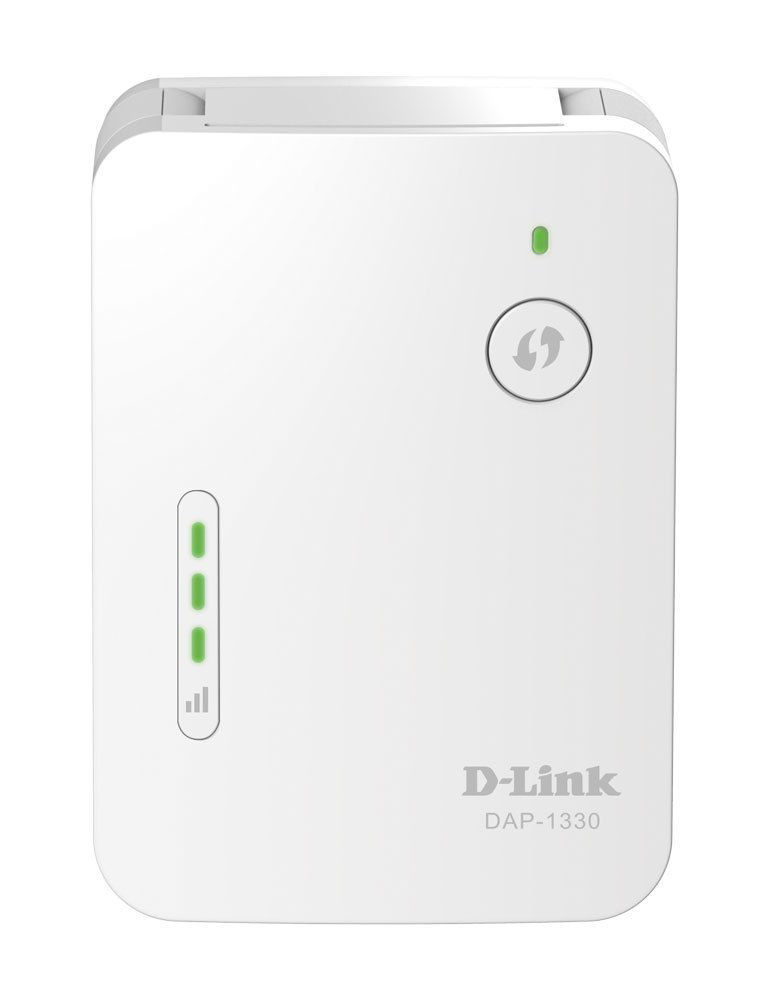
- Mi WiFi Range Extender Pro
-
- Price: ₹999 (approx.)
- Features:
- Budget-friendly option
- Covers up to 800 sq. ft.
- Easy app setup

Benefits of Using a WiFi Extender
- Eliminates Dead Zones: If certain rooms or areas in your home have poor connectivity, a WiFi extender can solve the problem.
- Better Speeds: Even if you’re far from the router, you can enjoy high-speed internet.
- Easy Setup: Modern extenders come with user-friendly installation processes.
- Affordable Solution: Compared to upgrading your router or investing in a mesh system, extenders are cost-effective.
My Personal Experience
I opted for the TP-Link AC750, and it was a game changer. The setup took less than 10 minutes, and I didn’t need any technical knowledge. Once installed, I noticed a significant improvement in speed and connectivity, especially in areas like the kitchen and backyard.
Streaming 4K videos, joining video calls, and even downloading large files became hassle-free. I also appreciated how compact the device was—it didn’t take up much space.
Things to Consider When Choosing a WiFi Extender
When picking a WiFi extender, think about:
- Coverage Area: Larger homes or offices may require a more powerful extender.
- Speed Compatibility: Match the extender’s speed with your router’s capability.
- Device Support: Check how many devices can connect to the extender without compromising speed.
- Ease of Setup: Choose an extender with a simple setup process.
FAQ
- What is a WiFi Booster, and how does it work?
- Can a WiFi extender increase my internet speed?
- What is the difference between a WiFi extender and a WiFi booster?
- Where should I place my WiFi Booster for the best results?
- Is a WiFi Booster compatible with all routers?
- How far can a WiFi Booster reach?
- Will a WiFi Booster reduce latency for gaming?
- Do WiFi Booster support dual-band networks?
- Can I use multiple WiFi Booster in one network?
- How do I set up a WiFi extender?
- Are WiFi extenders secure?
- Will using a WiFi Booster affect the performance of other devices on my network?
- How can I troubleshoot issues with my WiFi Booster?
- Is a wired connection better than using a WiFi Booster?
- How do I update the firmware of my WiFi Booster?
- Can a WiFi Booster work with a mobile hotspot?
- What is the typical lifespan of a WiFi Booster?
- How does a WiFi extender differ from a mesh WiFi system?
- Can a WiFi Booster be used outdoors?
- What should I consider when buying a WiFi Booster?